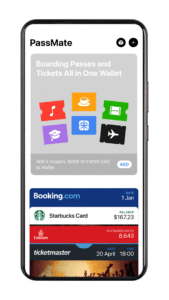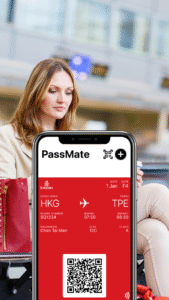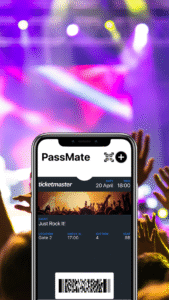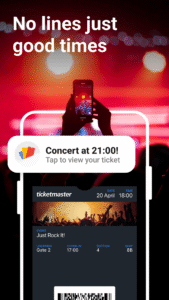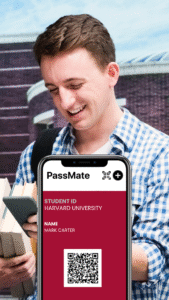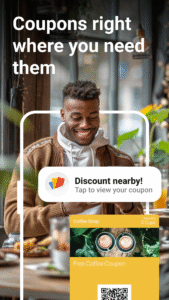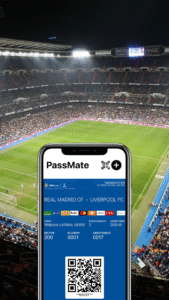Download PassMate: Wallet for Passes 1.0.10 APK
Target: Android 15 (API 35)
nodpi
What's new in PassMate: Wallet for Passes 1.0.10
Fixes the issue where the barcode text is not visible in dark mode.
About PassMate: Wallet for Passes 1.0.10
PassMate is a digital wallet designed for Android users who want to open and use Apple Wallet .pkpass files — including boarding passes, tickets, coupons, Apple cards, and other wallet passes originally created for the Apple iPhone Wallet or Passbook. You can easily add, open, and use all kinds of passes on your Android phone, just like iPhone users do with Apple Wallet.
With PassMate, you can easily add, view, and use all your digital cards in one secure pass wallet. Whether it’s flight tickets, student IDs, transit cards, event tickets or membership cards. PassMate delivers a smooth and reliable Apple Wallet experience on Android
Don't have an iPhone? No problem. PassMate unlocks the power of Apple Wallet passes on Android. Just tap to open any .pkpass file — from boarding passes and event tickets to Apple cards and store coupons — and keep them all in your wallet passes app, ready when you need them. Your digital life, organized and always with you.
Supported Pass Types
PassMate supports all commonly used pass formats, including:
* Boarding Passes: Airline tickets for domestic and international flights
* Train Tickets: Tickets issued by public transport, long-distance bus lines, rail operators, and metro systems
* Transit Cards: Digital transportation cards, including metro, tram, and commuter passes
* Apple Cards (non-payment): Store cards, loyalty cards, and digital access cards issued for Apple Pay
* Event Tickets: Passes for concerts, sports events, movies, expos, conferences, and festivals
* Loyalty & Rewards Cards: Membership cards, store loyalty programs, digital punch cards, and gift cards
* Coupons & Discount Cards: Promotional offers, limited-time store coupons, and in-store discounts
* ID & Access Cards: Student IDs, vaccination certificates, digital health passes, conference badges, and more.
Core App Features
* Compatible with Apple Wallet .pkpass files
* Built-in scanner for QR codes, Aztec, PDF417, and Code128 barcodes
* Automatically updates passes when modified by the issuer
* Instant time-based and location-based notifications
* Works fully offline — no connection required after download
* Battery-friendly — no background operations
* Available in 30+ languages
* Privacy-first — no account required, no data collection, no third-party sharing
How It Differs from Other Wallet Apps?
PassMate is a dedicated Passbook Wallet app.
Unlike Google Wallet and Apple Pay, which are focused on financial transactions, PassMate is designed exclusively for handling digital cards and passes.
Use Cases
* Travelers storing boarding passes, bus tickets, train tickets, metro cards, and transit cards in one travel wallet
* Event attendees organizing event tickets for concerts, festivals, expos, conferences, and sports matches
* Shoppers managing loyalty cards, store coupons, gift cards, discounts, and non-payment Apple Cards
* Students and employees using Student IDs, digital ID cards, health passes, access badges, and fitness cards
* Users switching from iPhone to Android needing a secure way to open and manage their Apple Wallet passes
* Interrail, railway, and metro users looking for a unified ticket wallet for their daily commute or international travel
Supported Languages PassMate supports the following languages:
English, German, Spanish, French, Portuguese, Dutch, Russian, Chinese (Simplified & Traditional), Turkish, Arabic, Thai, Hebrew, Danish, Greek, Vietnamese, Polish, Czech, Japanese, Korean, Hindi, Indonesian, Ukrainian, Malay, Romanian, Filipino (Tagalog), Swedish, Italian, Bangla, Urdu, Persian.
About PassMate Alliance
The PassMate Alliance is a collaboration of developers and service providers committed to enhancing the digital wallet passes experience on Android.
Our mission is simple: to build the Best Pass Wallet for Android.
Contact & Support
* Website: www.getpassmate.com
* Email: support@getpassmate.com