What's new in Opera: Private Web Browser 48.2.2331.133274
Thanks for choosing Opera! In this version, we help you get rid of annoying cookie dialogs and streamline your experience with improved autofill, credit card, and password management. Adapt pages according to your text size preferences and choose exactly what to clear in our new clear data dialog.
More changes:
- Choose tab behavior when returning to the browser
- New exit options
- Home screen shortcuts
- Chromium 69
About Opera: Private Web Browser 48.2.2331.133274
Opera browser for Android is a fast, safe and secure browser. It blocks intrusive ads out of the box and keeps you up-to-date with the latest personalized news and Opera Mini mode (data saving).
Top features
● Block ads for faster browsing: Opera’s integrated ad blocker helps your pages load faster and saves your data for the content you’re actually interested in.
● Private browsing: Use private tabs to go incognito anywhere on the Internet without leaving a trace on your device.
● Save data with Opera Mini mode: switch to data-savings mode to load pages faster than ever on slow networks. Powered by our famous compression technology, the Opera browser works hard to save loads of data without breaking your browsing experience.
● Sync your Opera devices: Give yourself access to all the bookmarks, Speed Dial shortcuts, and open tabs from your other devices with Opera.
● Smart news feed: Swipe through a range of personalized news channels within the browser, subscribe to your favorite channels, and save stories to read later.
Other highlights
● Sleek new look: Our new, lightweight design makes it easier to find what you need and do what you came online to do.
● Add to home screen: Add any website directly to your device's home screen to access it even faster. Sites like Facebook can even send you push notifications, just like the app.
● Read comfortably on any screen: With Opera, you can force zoom on any page, making it easier to read. We even make sure the text fits nicely on your screen with automatic text wrap.
Do more with Opera: www.opera.com/about/products
Opera may show ads from Facebook. To learn more, see m.facebook.com/ads/ad_choices
Keep in touch:
Twitter – twitter.com/opera/
Facebook – facebook.com/opera/
Instagram – instagram.com/operabrowser/
End User Terms:
By downloading and/or using this product, you acknowledge and agree to the end user licence agreement at www.operasoftware.com/eula/android and Privacy Statement at www.opera.com/privacy.
Opera: Private Web Browser 48.2.2331.133274 screenshots (7)
Screenshots from version 88.3.4661.83672
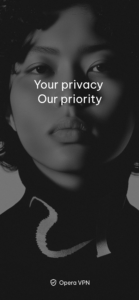
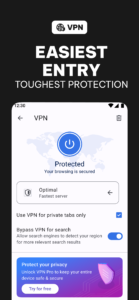
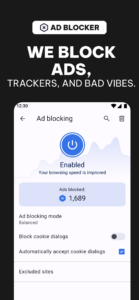
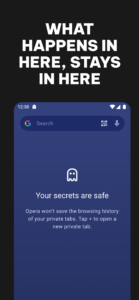
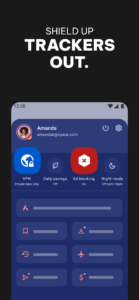
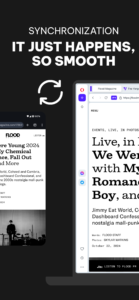
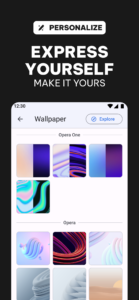
Download Opera: Private Web Browser 48.2.2331.133274
This release comes in several variants (we currently have 3). Consult our handy FAQ to see which download is right for you.
Version:88.3.4661.83672
Uploaded:April 13, 2025 at 5:06AM UTC
File size:27.71 MB
Downloads:474
Version:88.2.4661.83589
Uploaded:April 6, 2025 at 9:45PM UTC
File size:27.71 MB
Downloads:650
Version:88.1.4661.83500
Uploaded:March 31, 2025 at 2:49PM UTC
File size:27.71 MB
Downloads:886
Version:88.0.4661.83415
Uploaded:March 27, 2025 at 5:34AM UTC
File size:27.71 MB
Downloads:1,067
Version:87.7.4607.83311
Uploaded:March 17, 2025 at 8:12PM UTC
File size:26.06 MB
Downloads:1,132
Version:87.6.4607.83252
Uploaded:March 4, 2025 at 8:49AM UTC
File size:26.06 MB
Downloads:821
Version:87.5.4607.83155
Uploaded:February 28, 2025 at 8:10PM UTC
File size:26.06 MB
Downloads:1,009
Version:87.4.4607.83053
Uploaded:February 24, 2025 at 8:36PM UTC
File size:26.06 MB
Downloads:1,176
Version:87.3.4607.82984
Uploaded:February 8, 2025 at 1:23PM UTC
File size:26.06 MB
Downloads:686
Version:87.2.4607.82902
Uploaded:February 1, 2025 at 8:09AM UTC
File size:26.06 MB
Downloads:720






























