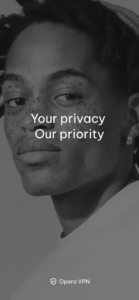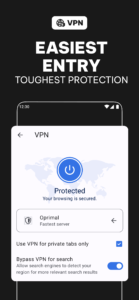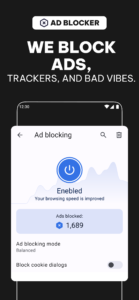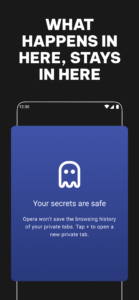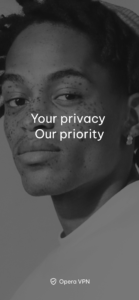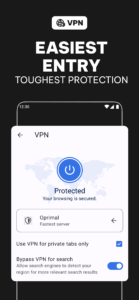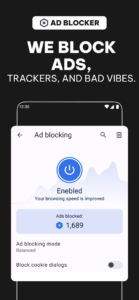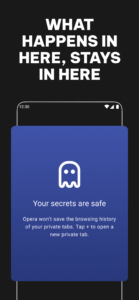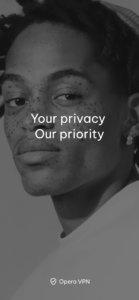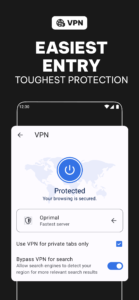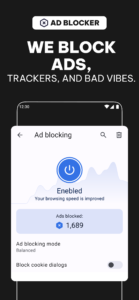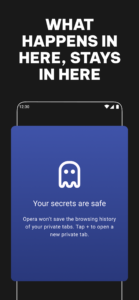What's new in Opera browser with VPN 32.0.1953.96244
From version 26.0.1656.87080:
Thanks for choosing Opera! This version introduces VPN improvements, support for printing or saving to PDF, improved MP4 playback, and a refresh of the tab gallery.
More changes:
- 64-bit support
- Visual improvements of UI items.
- Improved VPN connectivity handling
- Media auto play settings
- Chromium 73
- Fix for startup crash on Android 4.4 devices
About Opera browser with VPN 32.0.1953.96244
Get the best mobile browser for Android. Opera looks great, loads pages super fast and keeps you safe on the web. Do more online with Opera for Android.
New features
● Add to home screen: Add any website directly to your home screen to access your favorite sites even faster.
● Pull-to-refresh: Swipe down on any webpage to reload it.
● Stay in sync: Sync your phone’s Speed Dial, tabs, bookmarks and now also typed history across all your devices. It’s never been easier to take all that you find fun, interesting or just plain entertaining on the web with you.
Other highlights
● Stay online: Opera’s revamped Opera Turbo helps you you browse faster, even on slow or congested networks. If you have a limited data plan, you can download more content, while staying within your plan’s limits.
● Keep it private: Use Opera’s private tabs to go anywhere on the internet without leaving a trace on your device.
● Stay up to date: The Discover feature brings you the latest news, tech, sports and other content from world-leading magazines and newspapers, right in the browser.
Navigation tips
● Search instantly, anywhere: Opera makes searching even simpler. Depending on your device, swipe up from the bottom edge in any app or long-press the home button to search the web with Opera. It’s a fast way to search the web.
● Organize your web: Speed Dial keeps the sites you love close at hand. Add your favorites pages to your Speed Dial or bookmarks simply by tapping the + symbol while you browse, and choose “Speed Dial”.
Do more with Opera: http://www.opera.com/about/products
Keep in touch:
Twitter – http://twitter.com/opera/
Facebook – http://facebook.com/opera/
Instagram – http://instagram.com/operabrowser/
Download Opera browser with VPN 32.0.1953.96244
This release may come in several variants. Consult our handy FAQ to see which download is right for you.
Version:87.4.4607.83053
Uploaded:February 24, 2025 at 8:36PM UTC
File size:26.06 MB
Downloads:1,101
Version:87.5.4607.83155
Uploaded:February 24, 2025 at 8:36PM UTC
File size:26.06 MB
Downloads:553
Version:87.3.4607.82984
Uploaded:February 8, 2025 at 1:23PM UTC
File size:26.06 MB
Downloads:661
Version:87.2.4607.82902
Uploaded:February 1, 2025 at 8:09AM UTC
File size:26.06 MB
Downloads:704
Version:87.1.4607.82866
Uploaded:January 29, 2025 at 7:24PM UTC
File size:26.06 MB
Downloads:887
Version:87.0.4607.82802
Uploaded:January 27, 2025 at 5:39PM UTC
File size:26.06 MB
Downloads:1,027
Version:86.6.4550.82781
Uploaded:January 19, 2025 at 10:19PM UTC
File size:26.04 MB
Downloads:714
Version:86.5.4550.82704
Uploaded:January 14, 2025 at 5:43AM UTC
File size:26.04 MB
Downloads:813
Version:86.4.4550.82598
Uploaded:December 23, 2024 at 8:30PM UTC
File size:26.04 MB
Downloads:1,619
Version:86.3.4550.82527
Uploaded:December 20, 2024 at 5:27AM UTC
File size:36.85 MB
Downloads:761