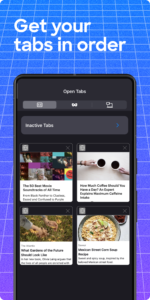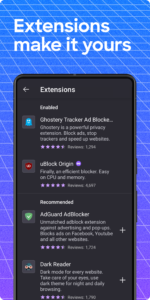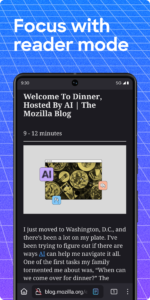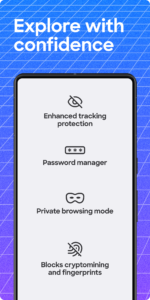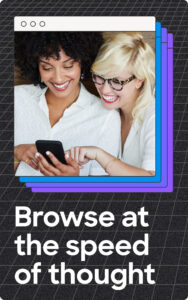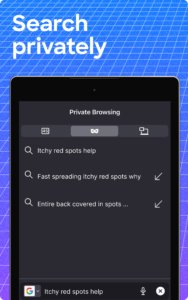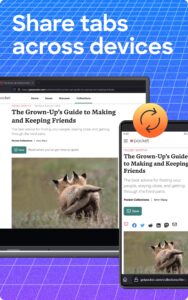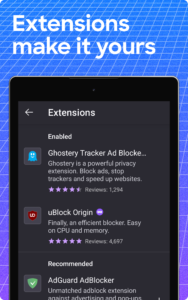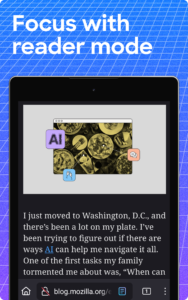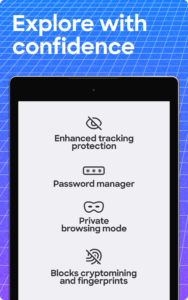What's new in Firefox Fast & Private Browser 137.0
- The Web Compatibility Reporting Tool is now available for reporting site issues. If a website isn’t working in Firefox but functions correctly in another browser, you can report it by opening the menu via the three-dot button and selecting “Report broken site”.
- 136.0.1: Fixed media continuing to play after closing a tab.
- 136.0.1: Fixed a problem where cookies created by websites that use CookieStore could exceed the maximum size. This could cause login and other state-related issues.
About Firefox Fast & Private Browser 137.0
Choose the browser that prioritizes people over profits.
When you choose Firefox, you protect your data while supporting the non-profit Mozilla Foundation, whose mission is to build a better internet that's safe and accessible for everyone.
What Firefox offers:
✔ PRIVACY-FOCUSED BROWSING
• Automatic tracker blocking — By default, Firefox blocks trackers and scripts such as social media trackers, cross-site cookie trackers, crypto-miners and fingerprinters.
• Enhanced tracking protection — Choose the “strict” setting and get even more privacy protections.
• Private browsing mode — When you close private mode, your browsing history is automatically erased from your device.
✔ EASY-TO-USE TABS
• Find what you want quickly — create as many tabs as you like without losing track.
• See your open tabs as thumbnails or a list view.
• See tabs from your phone on your desktop and vice versa — or choose to keep them separate.
✔ PASSWORD MANAGEMENT
• Log into sites easily — Firefox remembers your passwords across devices.
• Firefox suggests passwords for new log-ins and stores them securely.
✔ LIGHTNING-FAST PAGE LOADS
• Enhanced Tracking Protection automatically blocks online trackers from following you around the web and slowing down your pages.
✔ TAILORED SEARCH OPTIONS
• Get suggestions and previously searched results in the search bar to quickly access the sites you visit most.
• Move the search bar location from the top to the bottom of the screen, making it easier to use with one hand.
• Use the Firefox search widget to search the web directly from your device’s home screen.
• See the recent searches you’ve done on other devices for seamless searching across mobile, desktop and more.
✔ CUSTOMIZE YOUR FIREFOX EXPERIENCE
• Get helpful add-on extensions, including ways to block ads, block certain web pages, turbo-charge privacy settings and more.
✔ FIREFOX HOME SCREEN
• Access your recent bookmarks and top sites and see popular articles from across the internet, recommended by Pocket, which is part of Mozilla.
✔ SAVE BATTERY WITH DARK MODE
Switch to dark mode at any time, reducing eye strain and prolonging your battery power.
✔ WATCH VIDEOS WHILE YOU MULTITASK
• Pop videos out of their web pages or players and pin them to the top of your phone’s screen to watch while you surf the web and do other things.
✔ SHARE ANYTHING IN A FEW TAPS
• Share links to web pages or specific items on a page with easy, quick access to your most recently used apps.
LEARN MORE ABOUT FIREFOX WEB BROWSER
Read about Firefox permissions: mzl.la/Permissions - Stay in the know: blog.mozilla.org
ABOUT MOZILLA
Mozilla exists to build the internet as a public resource accessible to all because we believe open and free is better than closed and controlled. We build products like Firefox to promote choice and transparency and give people more control over their lives online. Learn more at www.mozilla.org. Privacy policy: www.mozilla.org/legal/privacy/firefox.html
Firefox Fast & Private Browser 137.0 trailer
Version:137.0
Uploaded:April 2, 2025 at 4:30AM UTC
File size:103.55 MB
Downloads:5,501
Version:136.0.2
Uploaded:March 19, 2025 at 8:01AM UTC
File size:102.29 MB
Downloads:4,176
Version:136.0.1
Uploaded:March 13, 2025 at 12:42AM UTC
File size:102.29 MB
Downloads:3,050
Version:136.0
Uploaded:March 5, 2025 at 6:50PM UTC
File size:49.9 MB
Downloads:4,400
Version:135.0.1
Uploaded:February 21, 2025 at 1:45AM UTC
File size:106.1 MB
Downloads:3,074
Version:135.0
Uploaded:February 5, 2025 at 5:55PM UTC
File size:50.61 MB
Downloads:7,853
Version:134.0.2
Uploaded:January 22, 2025 at 4:22PM UTC
File size:103.66 MB
Downloads:3,086
Version:134.0.1
Uploaded:January 15, 2025 at 6:18PM UTC
File size:100.4 MB
Downloads:3,129
Version:134.0
Uploaded:January 7, 2025 at 5:33PM UTC
File size:100.41 MB
Downloads:5,246
Version:133.0.3
Uploaded:December 11, 2024 at 6:00PM UTC
File size:98.33 MB
Downloads:8,805