This APK's signature: 7dc8. Other known valid signatures: 464f.
Download Microsoft OneNote: Save Notes 15.1.6027.1008 APK
Version: 15.1.6027.1008 (1560271008)
Languages: 67
Package: com.microsoft.office.onenote
Downloads: 2,362
Target: Android 5.1 (Lollipop MR1, API 22)
nodpi
What's new in Microsoft OneNote: Save Notes 15.1.6027.1008
From version 15.0.0.3:
• Search results are highlighted, so you can easily find what you are looking for.
• Use Find on Page on smartphones to quickly locate keywords on your current page.
• Press the button on your S Pen while you draw or write to seamlessly erase.
• Bug fixes and performance improvements.
About Microsoft OneNote: Save Notes 15.1.6027.1008
All your notes—in one place and with you, anywhere. OneNote is a digital notebook for your to-do lists, lecture and meeting notes, vacation plans, or anything you want to organize or remember. Type or jot down notes, record audio or snap a picture and OneNote saves it. Your notes sync across your devices so you can access them wherever you go. And you can easily share your notes with others. OneNote has free apps for PC, Mac, Windows Phone, iPhone, iPad, Apple Watch, Android, and Android Wear devices. And you can browse to onenote.com to get to your notes.
Key Features:
• Create and update notes and checklists.
• Bold, italicize, underline, highlight, indent - format notes like you do on a computer.
• Organize your notes using notebooks, sections and tags.
• Take handwritten notes, or add handwriting and drawings to notes.
• Your notebooks sync across your computers and devices.
• View notes you created on your computer, including formatting, video, and attached files.
• Search your notes and files for anything you’ve captured – even text inside pictures.
• Home screen widgets let you quickly create picture, audio and text notes without opening the app.
• Get to your most recent notes right from your Home screen with the OneNote Recent widget.
• Add your favorite page, section, or notebook to the Home screen for quick access.
• Enter voice notes on your Android Wear watch.
• Easily access your recent notes on your watch.
• Access your work notes stored on SharePoint Online sites from your tablet or phone.
Here are some ideas on how to use OneNote:
• Capture and format notes for classwork, meetings, or research.
• Take handwritten notes during lectures and have them available everywhere.
• Add audio and video to your notes.
• Snap a picture of the whiteboard and add it to your meeting notes.
• Share a shopping list with the family and mark items off when you’re in the store.
• Create an itinerary and keep track of your travel plans for your next big vacation.
• Take pictures of receipts and bills to get rid of paper clutter.
• Collaborate and share ideas with your team.
• Research products and prices to make the best purchasing decision.
You can find answers to Frequently Asked Questions about OneNote for Android at http://aka.ms/OnenoteAndroidFAQ
Requirements:
• Requires Android OS 4.1 or later.
• A free Microsoft account is required to use OneNote.
• OneNote opens existing notebooks created in Microsoft OneNote 2010 format or later.
• To sync your notes to OneDrive for Business, sign in with your organization's Office 365 or SharePoint account.
Like us on Facebook, follow us on Twitter, or visit the blog for the latest news:
http://facebook.com/MicrosoftOneNote
https://twitter.com/msonenote
https://plus.google.com/102199506601015331367/
http://blogs.office.com/b/microsoft-onenote
http://OneNote.com
https://plus.google.com/communities/113633281646135322395/
Microsoft OneNote: Save Notes 15.1.6027.1008 screenshots (6)
Screenshots from version 16.0.18623.20040
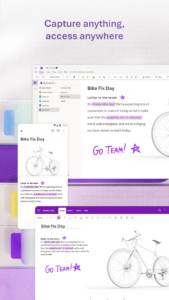
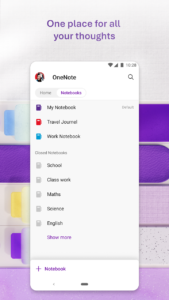
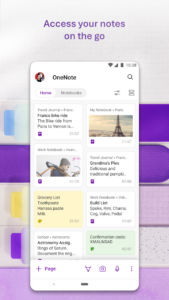
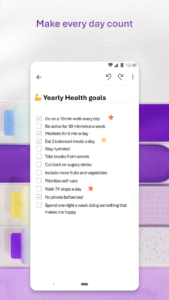
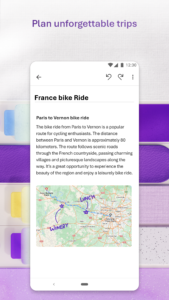
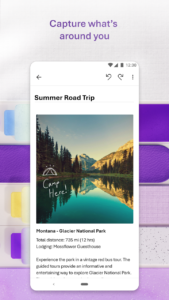
Microsoft OneNote: Save Notes 15.1.6027.1008 variants
This release may come in several variants. Consult our handy FAQ to see which download is right for you.
This APK's signature: 7dc8. Other known valid signatures: 464f.
Version:15.1.6925.1041(1569251041) for Android 4.1+ (Jelly Bean, API 16)
Uploaded:July 15, 2016 at 3:03PM UTC
File size:47.85 MB
Downloads:780
Version:15.1.6821.4825(1568214825) for Android 4.1+ (Jelly Bean, API 16)
Uploaded:July 9, 2016 at 4:09PM UTC
File size:34.16 MB
Downloads:1,997
Version:15.1.6901.4825(1769014825) for Android 4.1+ (Jelly Bean, API 16)
Uploaded:April 5, 2016 at 7:57PM UTC
File size:29.74 MB
Downloads:5,053
Version:15.1.6724.4426(1567244426) for Android 4.1+ (Jelly Bean, API 16)
Uploaded:February 26, 2016 at 11:24AM UTC
File size:34.15 MB
Downloads:1,122
Version:15.1.6507.4427(1565074427) for Android 4.1+ (Jelly Bean, API 16)
Uploaded:December 7, 2015 at 6:55PM UTC
File size:33.93 MB
Downloads:1,131
Version:15.1.6319.4426(1563194426) for Android 4.1+ (Jelly Bean, API 16)
Uploaded:October 21, 2015 at 5:47PM UTC
File size:35.2 MB
Downloads:1,215
Version:15.1.6027.1008(1560271008) for Android 4.1+ (Jelly Bean, API 16)
Uploaded:August 25, 2015 at 8:18PM UTC
File size:37.35 MB
Downloads:2,362
Version:15.1.6027.1004(1560271004) for Android 4.1+ (Jelly Bean, API 16)
Uploaded:August 11, 2015 at 7:53PM UTC
File size:37.35 MB
Downloads:2,919
Version:15.1.4229.1011(1542291011) for Android 4.1+ (Jelly Bean, API 16)
Uploaded:August 6, 2015 at 5:55PM UTC
File size:36.85 MB
Downloads:782
Version:15.1.4229.1010(1542291010) for Android 4.1+ (Jelly Bean, API 16)
Uploaded:July 31, 2015 at 2:50AM UTC
File size:36.87 MB
Downloads:1,167
Version:16.0.18623.20040
Uploaded:March 28, 2025 at 9:47PM UTC
File size:86.59 MB
Downloads:163
Version:16.0.18526.20080
Uploaded:March 20, 2025 at 11:02PM UTC
File size:86.43 MB
Downloads:336
Version:16.0.18429.20096
Uploaded:January 31, 2025 at 7:45AM UTC
File size:86.29 MB
Downloads:569
Version:16.0.18324.20190
Uploaded:January 23, 2025 at 5:03PM UTC
File size:82.93 MB
Downloads:316
Version:16.0.18324.20102
Uploaded:January 14, 2025 at 3:32PM UTC
File size:82.93 MB
Downloads:212
Version:16.0.18429.20026
Uploaded:January 10, 2025 at 1:31PM UTC
File size:178.53 MB
Downloads:56
Version:16.0.18227.20080
Uploaded:November 22, 2024 at 9:26AM UTC
File size:87.48 MB
Downloads:374
Version:16.0.18227.20048
Uploaded:November 10, 2024 at 7:18AM UTC
File size:172.84 MB
Downloads:56
Version:16.0.18025.20060
Uploaded:October 3, 2024 at 6:21PM UTC
File size:78.89 MB
Downloads:1,173
Version:16.0.18025.20018
Uploaded:September 8, 2024 at 2:18PM UTC
File size:84.09 MB
Downloads:154
































