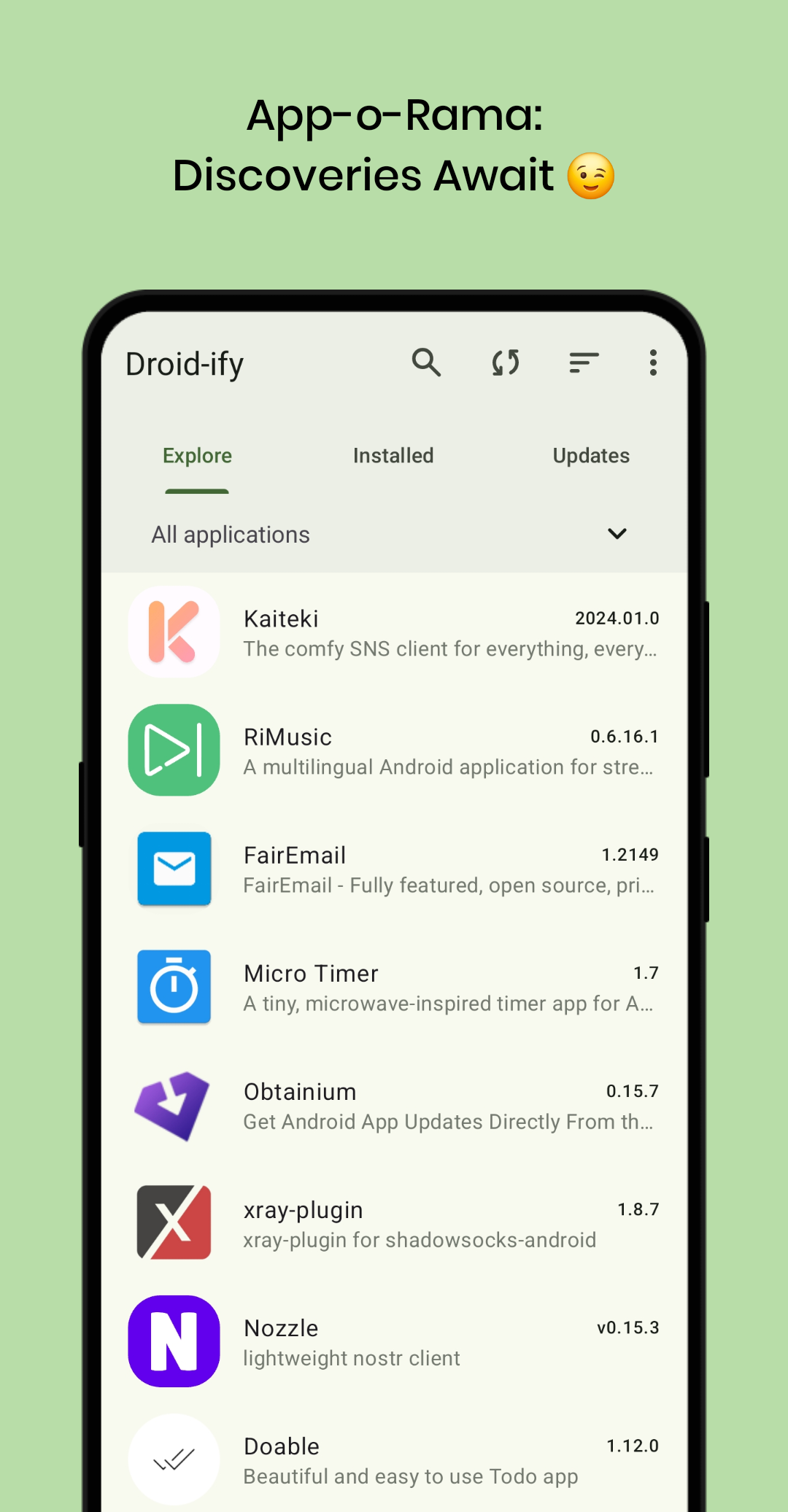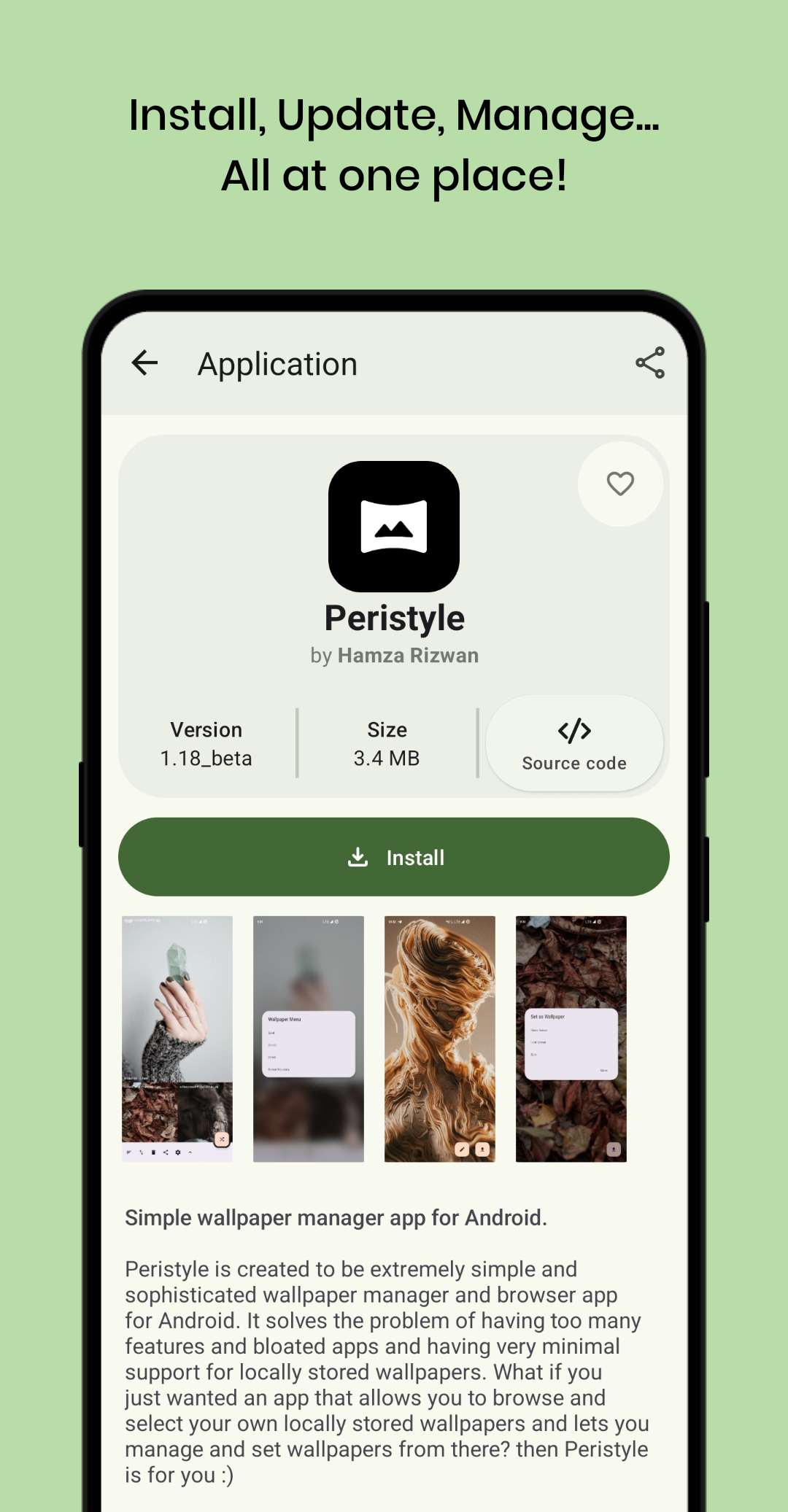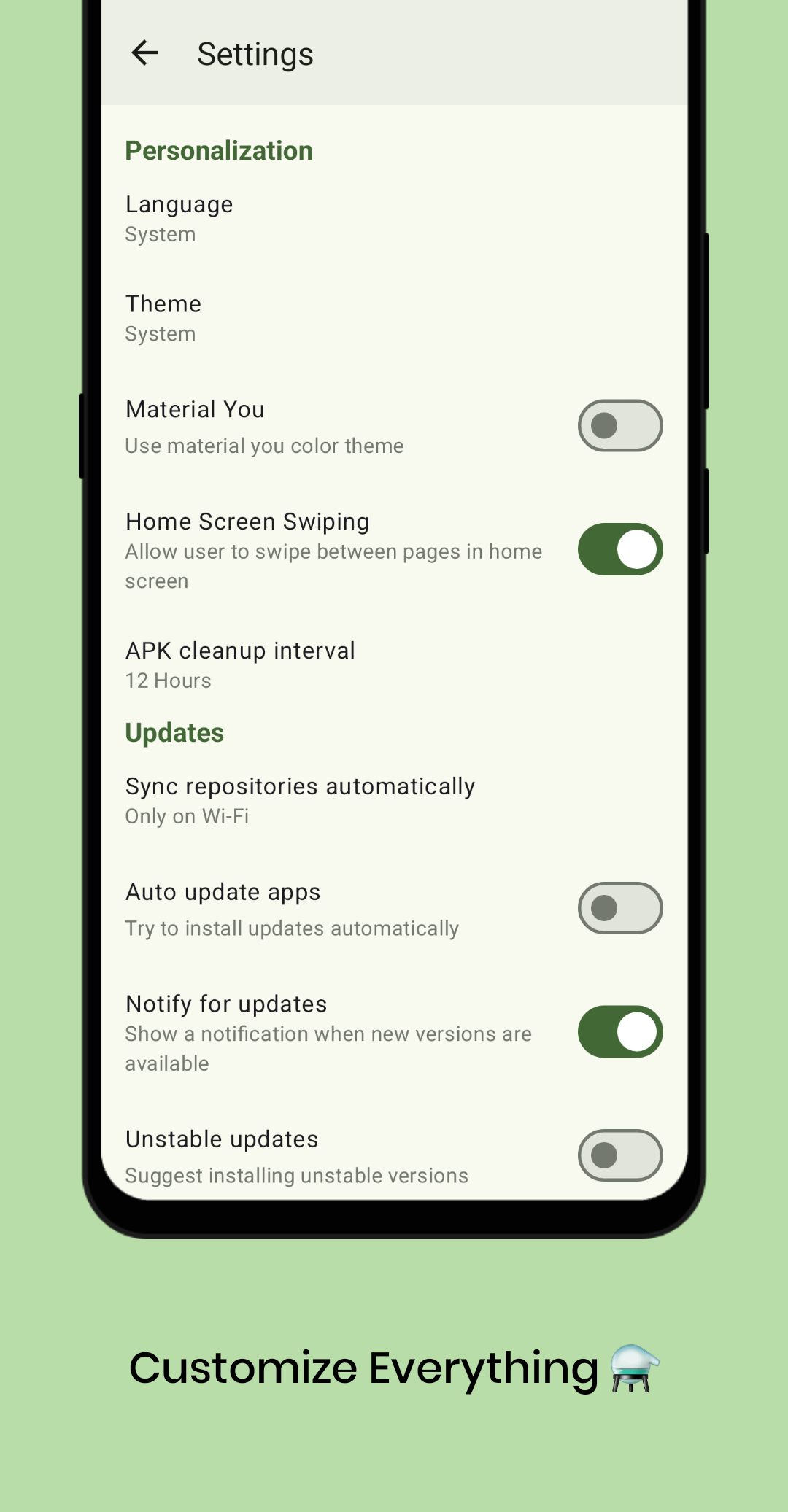- Material & Clean design
- Fast repository syncing
- Smooth user experience
- Feature-rich
-
Install Android Studio:
- Download and install Android Studio on your computer if you haven't already.
-
Clone the Repository:
- Open Android Studio and select "Project from Version Control."
- Paste the link to this repository to clone it to your local machine.
-
Build the APK:
- In Android Studio, navigate to
Build > APK. - Select "Create New Keystore" and enter the required information, including a password.
- Wait for the build process to finish.
- In Android Studio, navigate to
- Add support for
index-v2 - Add detekt code-analysis
- Add GitHub Repo feature
- Pick any issue you would like to resolve
- Fork the project
- Open a Pull Request
- Your PR will undergo review
Droid-ify
Copyright (C) 2023 LooKeR
This program is free software: you can redistribute it and/or modify
it under the terms of the GNU General Public License as published by
the Free Software Foundation, either version 3 of the License, or
(at your option) any later version.
This program is distributed in the hope that it will be useful,
but WITHOUT ANY WARRANTY; without even the implied warranty of
MERCHANTABILITY or FITNESS FOR A PARTICULAR PURPOSE. See the
GNU General Public License for more details.
You should have received a copy of the GNU General Public License
along with this program. If not, see <www.gnu.org/licenses/>.