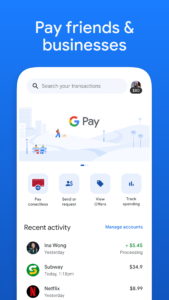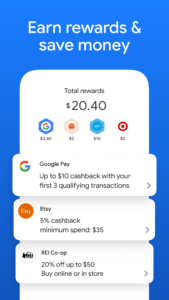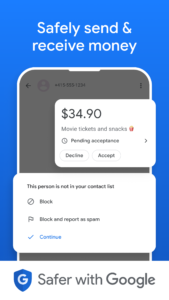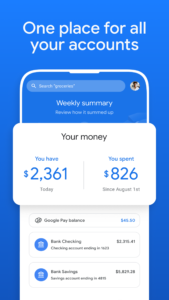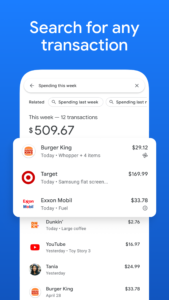About Google Pay: Save and Pay 43.0.001_RC03
Tez is now called Google Pay!
If you are upgrading Tez from a previous version, your account and transactions are not affected by this change. Find out more at https://support.google.com/tez/?p=gpayindiahc
Send money to friends, pay bills and buy online, recharge your phone, or pay at the nearby café with Google Pay, Google's digital payment app.
Want to share feedback? Write to us on http://support.google.com/pay/india or send us feedback right from the app.
Use Google Pay for All Your Payment Needs
+ Pay and receive money straight from your bank account
Google Pay works with your existing bank account*, which means your money is safe with your bank. There's no need to worry about reloading wallets and you don't need to do additional KYC.
Using NPCI's (National Payments Corporation of India) BHIM Unified Payments Interface (BHIM UPI), money transfers are simple & secure with Google Pay. You must have an Indian bank account with a phone number linked to it to use this version of Google Pay.
*Google Pay works with all banks in India that support BHIM UPI.
+ Pay anyone. Even those without Google Pay
Starting a payment is as simple as starting a new conversation with someone in your Google Pay contacts or by entering anyone's UPI ID or bank details.
+ Conveniently pay bills
Pay for electricity, gas, water, DTH, mobile, and more. You only need to link your biller accounts once to pay your bill with just a few taps. Google Pay works with billers across the country.
+ Pay online with Google Pay
Google Pay - anywhere BHIM UPI is accepted. When you checkout, look for the Google Pay logo or use your Google Pay UPI ID.
+ Multiple layers of security from your bank, UPI, and Google
Google Pay protects your money with a world-class security system that helps detect fraud and prevent hacking. Each transaction is secured with your UPI PIN, and you can safeguard your account with a device lock method such as your fingerprint. If you ever need it, our help center, phone, and chat support are available all day, every day.
+ Transfer money to anyone nearby
Use Tez Mode to send money securely to people nearby without sharing private details like your phone number.
+ Get rewarded
Get Google Pay Scratch Cards (TM) in the app and be eligible to win up to ₹1,000 with each eligible transaction. If you win, your rewards go straight into your bank account.
**See full Google Pay Offers Terms and Conditions for all details.
+ Paying in shops is easier than ever!
The chaiwala nearby, neighbourhood kirana, and even your favorite salon can now accept payments on the spot with Tez Mode, all while keeping your personal and bank details private.
Download Google Pay: Save and Pay 43.0.001_RC03
This release comes in several variants (we currently have 3). Consult our handy FAQ to see which download is right for you.
Version:274.1.3
Uploaded:April 16, 2025 at 12:41AM UTC
File size:12.32 MB
Downloads:15
Version:273.1.5
Uploaded:April 11, 2025 at 8:53AM UTC
File size:12.3 MB
Downloads:104
Version:274.1.2
Uploaded:April 11, 2025 at 12:36AM UTC
File size:12.32 MB
Downloads:96
Version:273.1.3
Uploaded:April 9, 2025 at 6:28AM UTC
File size:12.3 MB
Downloads:76
Version:271.1.4
Uploaded:April 7, 2025 at 5:29AM UTC
File size:12.03 MB
Downloads:105
Version:271.1.3
Uploaded:March 31, 2025 at 6:14AM UTC
File size:12.03 MB
Downloads:267
Version:272.1.2
Uploaded:March 26, 2025 at 2:10PM UTC
File size:12.12 MB
Downloads:33
Version:271.1.2
Uploaded:March 24, 2025 at 6:15PM UTC
File size:12.03 MB
Downloads:145
Version:270.1.5
Uploaded:March 22, 2025 at 4:32PM UTC
File size:17.6 MB
Downloads:103
Version:270.1.4
Uploaded:March 21, 2025 at 2:58PM UTC
File size:12.02 MB
Downloads:70