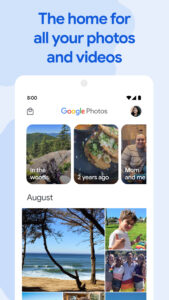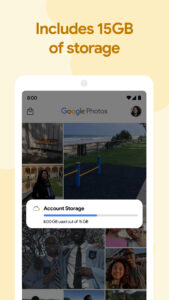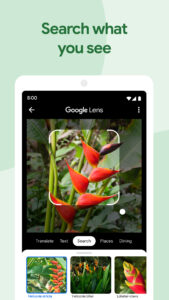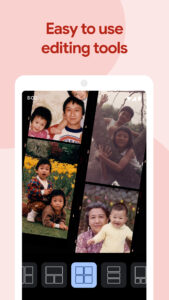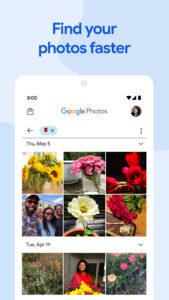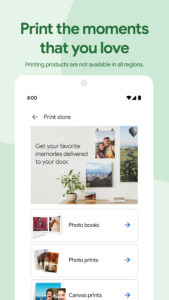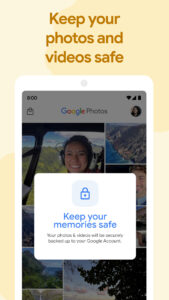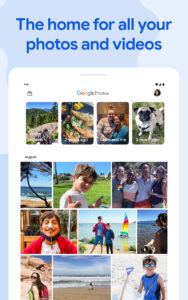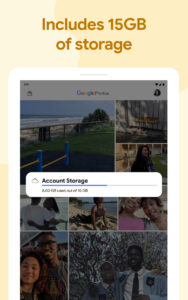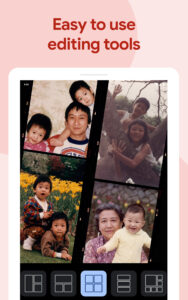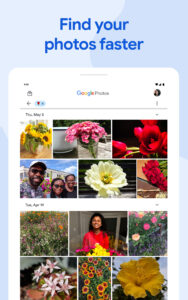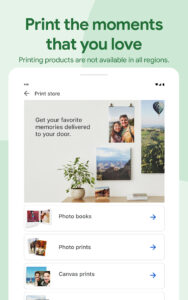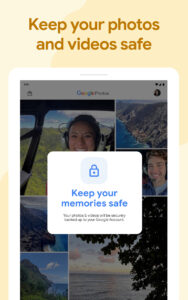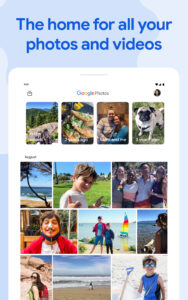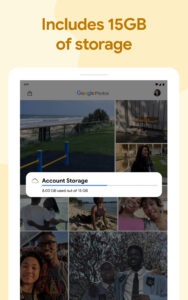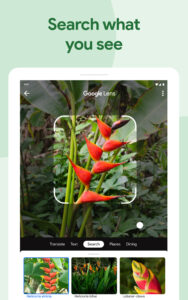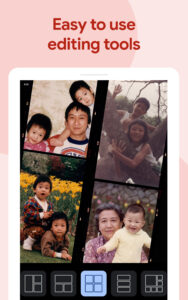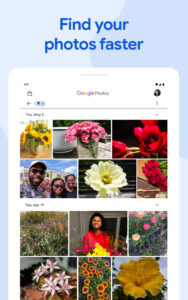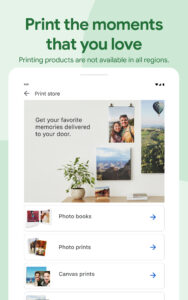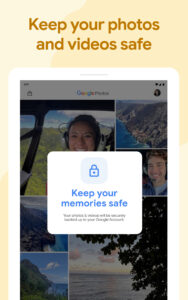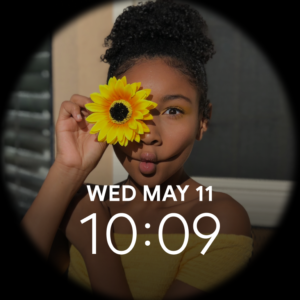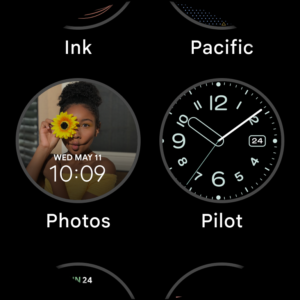What's new in Google Photos 4.13.0.240385459
Introducing document view, a new feature which suggests quick edits to photos of documents. In one simple tap you can crop the edges of the doc and easily edit to improve contrast and reduce glare.
About Google Photos 4.13.0.240385459
Google Photos is a new photo gallery from Google, made for the way you take photos today. Your photos and videos will be automatically backed up and organized, so you can find and share them faster - and never run out of space on your phone.
Finally, a photos app that's as smart as you.
FREE UNLIMITED STORAGE
Back up unlimited photos and videos for free in High Quality. Access them from any device and photos.google.com - your photos are safe, secure, and private to you.
FREE UP SPACE
Never worry about running out of space on your phone again. Photos that are safely backed up can be removed from your device's storage in just a tap.
VISUAL SEARCH
Your photos are now searchable by the people, places and things in them - no tagging required.
BRING PHOTOS TO LIFE
Get automatically created movies, collages, animations, panoramas, and more from your photos. Or easily create them yourself. You can also now store, view, and share photos with motion.
ADVANCED EDITING
Use the intuitive and powerful editing tools to enhance your photos and bring them to life. Adjust lighting, contrast, color, and vignette, or pick from 14 innovative photo filters to make your pictures look great in one tap.
SMART AUTOMATIC ALBUMS
Tell better stories, without the work. Automatically get a new album with just your best shots after an event or trip, then invite others to add their photos.
SEND PHOTOS IN SECONDS
Don't waste data texting and emailing photos. Instantly share photos with any contact, email, or phone number, right from the app.
SHARED LIBRARIES
Share without sharing. Grant a trusted person access to some of your photos, like just the ones they’re in.
REDISCOVER
It's easier than ever to relive your memories. Get collages of photos you took a year ago on this day - perfect for #tbt.
CAST
View your photos and videos on your TV with Chromecast support.
Follow us for the latest news and updates
Twitter: twitter.com/GooglePhotos
Google+: google.com/+GooglePhotos
Need help?
Visit support.google.com/photos
Face grouping is not available in all countries.
Download Google Photos 4.13.0.240385459
This release comes in several variants (we currently have 3). Consult our handy FAQ to see which download is right for you.
Known valid signatures: 24bb 4ba7.
Version:4.13.0.240385459
Uploaded:April 1, 2019 at 2:37PM UTC
File size:56.37 MB
Downloads:6,105
Version:5.11.0.331822357
Uploaded:September 18, 2020 at 6:32PM UTC
File size:41.16 MB
Version:6.90.0.650072061-wear-release
Uploaded:September 28, 2024 at 7:04AM UTC
File size:5.11 MB
Version:7.21.0.737764319
Uploaded:March 21, 2025 at 5:34PM UTC
File size:52.79 MB
Downloads:2,267
Version:7.20.0.738096995
Uploaded:March 21, 2025 at 6:33AM UTC
File size:29.16 MB
Downloads:289
Version:7.20.0.736111255
Uploaded:March 18, 2025 at 6:52PM UTC
File size:52.09 MB
Downloads:2,265
Version:7.19.0.736216411
Uploaded:March 16, 2025 at 12:27AM UTC
File size:29.77 MB
Downloads:821
Version:7.19.0.735508716
Uploaded:March 14, 2025 at 7:14PM UTC
File size:55.25 MB
Downloads:1,111
Version:7.18.0.730646754
Uploaded:March 14, 2025 at 7:14PM UTC
File size:95.39 MB
Downloads:94
Version:7.18.0.730593980
Uploaded:March 9, 2025 at 3:39AM UTC
File size:95.39 MB
Downloads:851
Version:7.19.0.733486757
Uploaded:March 9, 2025 at 1:39AM UTC
File size:55.25 MB
Downloads:2,524
Version:7.18.0.729565054
Uploaded:March 2, 2025 at 10:20PM UTC
File size:54.79 MB
Downloads:3,719
Version:7.17.0.728464545
Uploaded:February 26, 2025 at 4:08AM UTC
File size:95.37 MB
Downloads:458