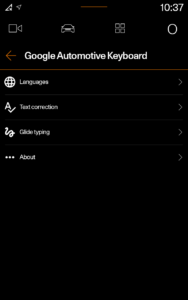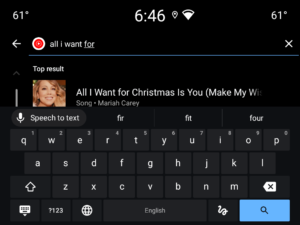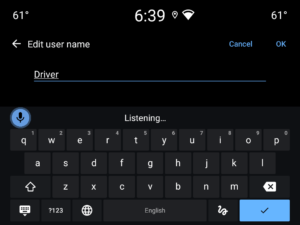What's new in Google Automotive Keyboard (Android Automotive) 24.47.01
• Improvements to the keyboard latency and startup-time
• Enables keyboard borders for tablets
• Adds support for next word prediction and spelling correction for handwriting keyboards for faster typing. (En-US only)
• Adds support for handwriting layout for Tibetan
• Download the beta version to give feedback on upcoming improvements goo.gl/8Ksj7x
About Google Automotive Keyboard (Android Automotive) 24.47.01
Google Automotive Keyboard has everything you love about Google Keyboard: Speed, Reliability, Glide Typing, Voice Typing, Handwriting, and more
Voice typing — Easily dictate text on the go
Glide Typing — Type faster by sliding your finger from letter to letter
Handwriting — Write in cursive and printed letters
Language support including:
Arabic, Chinese, Czech, Dutch, English, French, German, Greek, Indonesian, Italian, Japanese, Norwegian, Polish, Portuguese, Romanian, Russian, Spanish, Swedish, Thai, Turkish, Ukrainian, and many more!
Pro tips:
• Cursor movement: Slide your finger across the space bar to move the cursor
• Adding a language:
1. Go to Settings → System → Languages & input → Keyboard → Google Automotive Keyboard
2. Select a language to add. A globe icon will appear on the keyboard
• Switching languages: Tap the globe icon to switch between enabled languages
• Viewing all languages Long-press the globe icon to view a list of all languages enabled on the keyboard
Download Google Automotive Keyboard (Android Automotive) 24.47.01
This release comes in several variants (we currently have 3). Consult our handy FAQ to see which download is right for you.
Known valid signatures: 5070 9c94.