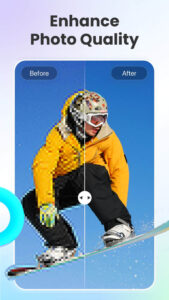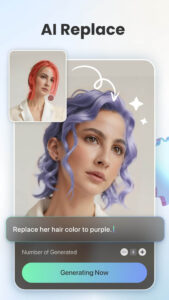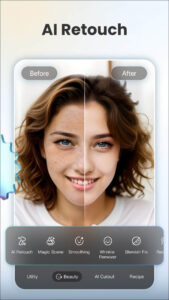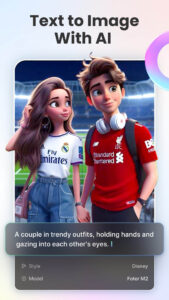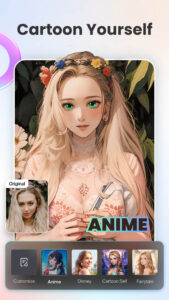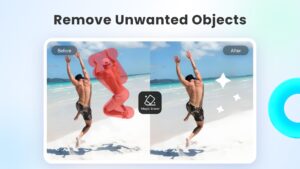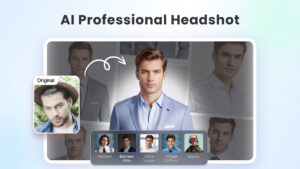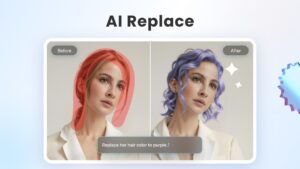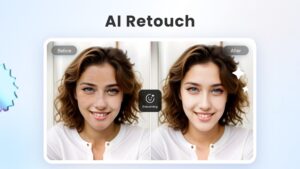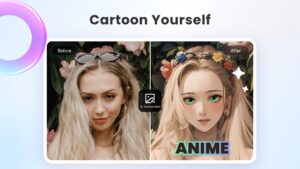What's new in AI Photo Editor, Collage-Fotor 7.5.2.6
V7.5.1
* New "Magic Scene" function, experience the vibes of sunny beaches, underwater realms, cyberpunk, and more in the world of anime!
* AI Avatars: A brand-new upgrade, supports customizable style selection for your unique look.
* Need help ? Send your questions or suggestions to : support@fotor.com
Enjoy your Designs!
About AI Photo Editor, Collage-Fotor 7.5.2.6
Fotor is a powerful all-in-one ai photo editor app for everyone, including photo editing tools, design maker and photo collage maker. Powered by Artificial Intelligence technology, many tools of Fotor's ai photo editor can meet all your editing photo needs in seconds, such as One-Tap Enhance, AI Magic Remove, AI Retouch, AI Background Remove, Enhance Resolution, Effects, Filters, Design Templates, Collages, Overlay, Colorize, AI Art Effects, Stickers, Crop, HSL, Curve, Text and other features.
[ONE-TAP ENHANCE]
With just one click, automatically adjust the light and tone, balance the light and dark changes, and quickly improve the image quality in no time.
[REMOVE UNWANTED OBJECT]
With Fotor's magic eraser, quickly remove an image's unwanted objects, such as remove text, remove people, erase acne, erase building, and more. Our watermark remover is a good choice for better creation. Automatically remove watermark, and get perfect image in one click without losting image quality.
[AI RETOUCH]
One click to have flawless skin, make it natural and delicate, create perfect makeup without effort. There are also beauty features of Fotor's ai photo editor such as Smoothing, Wrinkle Remover, Reshape, Clone, Red-eye Removal, Teeth Whitening, etc. retouch photo easily.
[REMOVE BACKGROUND]
Try AI background remover to delete background or erase background from all kinds of images to get transparent background in one click. After remove bg, use fotor's photo background editor and photo background eraser to change background easily. Fotor's background remover also offers photo white background, blue background, background images, etc. You can change the photo to white background or any background you like by yourself instead of spending much money to hire white background studio shots.
[AI ENLARGER]
Use Fotor's ai photo enhancer to make blurry images clear instantly without quality loss. Whether it's portrait, photography, or products, Fotor's ai photo enhancer uses AI technology to analyze and transform your image into high-definition quickly. Enhancing colors, reducing blur, increasing sharpness, removing haze, highlighting focus, and more photo enhancement.
[PROFESSIONAL PHOTO EFFECTS]
With hundreds of professional filters and special-style effects, real analog film, retro filter, fresh, black and white filter, and other classic effects, easy to cope with all kinds of scenes and present various aesthetic styles.
[CREATIVE DESIGN TEMPLATES]
Various wallpaper, poster, Instagram post, card, logo, and more design templates, update weekly. Suitable for all graphic design occasions.
[CLASSIC & POSTER COLLAGE]
Various collage templates, covering food, festivals, travel, and other scenes, easily make photos better.
[ART EFFECTS]
Turn ordinary photos into artwork with just a few taps. Based on a unique model algorithm and machine learning technique, quickly turn your photo into paintings by Van Gogh, Monet, Picasso, and other master artists.
[RICH IN ELEMENTS AND RESOURCES]
Stickers, frames, fonts, mosaics, stock photos, and massive elements resources. Provide more vitality for creativity and show the personal style.
The Fotor Pro subscription fee is charged monthly or yearly. The fees for the Fotor Pro plan are paid following purchase confirmation. The subscription will automatically renew on expiry unless the automatic renewal is turned off at least 24 hours before the expiry of the current subscription period. Once the subscription is confirmed, your iTunes account will be charged according to the plan you chose. After purchase, you may go to the iTunes Settings to manage your subscription and turn the automatic renewal off. A canceled subscription becomes effective after one month.
Terms of Service:
www.fotor.com/service.html?f=iphoneapp&v=1
Privacy Policy:
www.fotor.com/privacy.html
Download AI Photo Editor, Collage-Fotor 7.5.2.6
This release may come in several variants. Consult our handy FAQ to see which download is right for you.
Version:7.8.2.2
Uploaded:March 21, 2025 at 6:28AM UTC
File size:106.79 MB
Downloads:14
Version:7.5.5.12
Uploaded:March 8, 2024 at 4:18AM UTC
File size:328.61 MB
Downloads:432
Version:7.5.4.10
Uploaded:February 29, 2024 at 5:06AM UTC
File size:329.56 MB
Downloads:52
Version:7.5.3.9
Uploaded:February 21, 2024 at 5:39AM UTC
File size:327.71 MB
Downloads:30
Version:7.5.3.8
Uploaded:February 19, 2024 at 8:24AM UTC
File size:327.71 MB
Downloads:33
Version:7.5.2.6
Uploaded:February 2, 2024 at 4:12AM UTC
File size:327.82 MB
Downloads:48
Version:7.5.1.5
Uploaded:January 30, 2024 at 3:35AM UTC
File size:327.82 MB
Downloads:29
Version:7.5.0.2
Uploaded:January 12, 2024 at 10:23PM UTC
File size:323.35 MB
Downloads:165
Version:7.4.12.26
Uploaded:January 2, 2024 at 2:54AM UTC
File size:321.52 MB
Downloads:36
Version:7.4.12.24
Uploaded:December 26, 2023 at 3:06AM UTC
File size:324.22 MB
Downloads:46