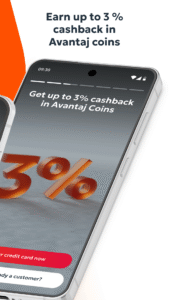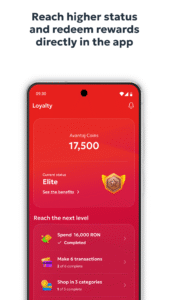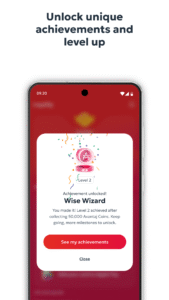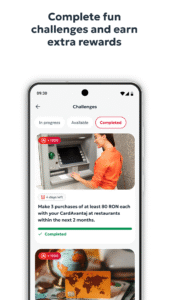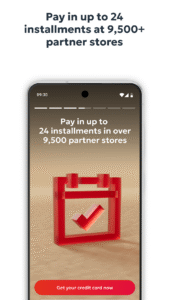What's new in Avantaj 2.2.0
We’ve made performance improvements and fixed several issues to ensure a smoother and more reliable app experience.
Update the app to access the latest optimizations!
About Avantaj 2.2.0
Welcome to Avantaj – the most exciting credit card app in Romania 🎉
Turn your lifestyle into extraordinary rewards
- Earn up to 3% cashback in Avantaj Coins with every purchase - the higher your status, the more you earn
- Complete fun challenges to collect extra rewards
- Reach higher status – from Starter to Ambassador - and unlock exciting benefits
- Redeem exclusive rewards directly in the app
- Earn unique achievements and level up!
Manage your finances effortlessly
- Manage all your cards and transactions in one place
- Split transactions into installments – flexibility whenever you need it
- Pay in up to 24 installments at 9 500+ partner stores
- Generate a virtual card instantly – perfect for safe online shopping
- Pay with your phone – add to Apple Wallet or Google Pay in seconds
Security you can count on
- Shop secure online thanks to 3D Secure (3DS) transaction approval feature
- Stay safe with your credit cards separate from your main bank account
- Enjoy peace of mind with advanced mobile app shielding, built to meet the highest industry security standards
Thanks to Avantaj, managing your credit card is no longer just a task, it’s an experience.
From rewards just for you and intuitive control to unbeatable security and exciting loyalty perks, everything you need is just a tap away.
Download the Avantaj app today and start unlocking a smarter, more rewarding financial journey powered by you.
Card Avantaj, the card that moves with you! 🚀 By Nexent Bank
Version:2.2.0
Uploaded:November 3, 2025 at 9:43AM UTC
File size:57.6 MB
Downloads:8
Version:2.1.1
Uploaded:October 29, 2025 at 7:52AM UTC
File size:51.89 MB
Downloads:7
Version:2.1.0
Uploaded:October 8, 2025 at 1:11PM UTC
File size:52.16 MB
Downloads:12
Version:2.0.3
Uploaded:September 9, 2025 at 10:20PM UTC
File size:52.42 MB
Downloads:11
Version:2.0.0
Uploaded:July 25, 2025 at 7:59PM UTC
File size:59.31 MB
Downloads:11
Version:1.2.6
Uploaded:April 15, 2024 at 3:05PM UTC
File size:20.18 MB
Downloads:81
Version:1.2.5
Uploaded:November 13, 2023 at 12:00AM UTC
File size:19.81 MB
Downloads:17