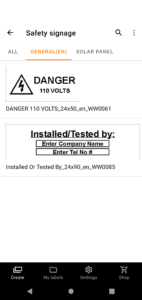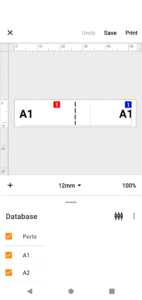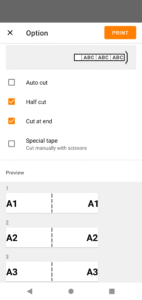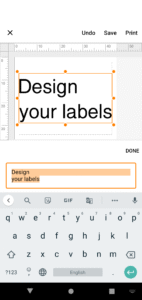About Brother Pro Label Tool 1.7.0
[Description]
Pro Label Tool is the successor to Mobile Cable Label Tool.
This is a free application designed to create labels for telecom, datacom and/or electrical identifications on demand. It enables you to easily print labels from your smartphone/tablet to a Brother label printer using a local wireless network.
[Key Features]
1. Automatic loading of pre-designed label templates from Brother's cloud server to keep them up to date.
2. Easy to use - just a few taps to choose, edit and print professional quality labels.
3. No computer or printer driver required.
4. Powerful Print Preview
5. Enables you to work more efficiently by creating label designs with P-touch Editor at the office, then send them via email to others to print at the working site.
6. Connectable to CSV database
7. Serialize function frees you from duplicate typing when printing sequential labels with similar content on rows of ID labels.
8. Use the Custom Form function to create labels with standardised network address information.
[Compatible machines]
PT-E550W,PT-P750W, PT-P900W, PT-P950NW, PT-D800W, PT-E800W,PT-E850TKW, PT-E310BT,PT-E560BT, PT-E720BT, PT-E920BT
To help us improve the application, send your feedback to Feedback-mobile-apps-lm@brother.com. Please note that we may not be able to respond to individual emails.
Version:1.7.0
Uploaded:October 29, 2025 at 8:44AM UTC
File size:85.09 MB
Downloads:25
Version:1.6.2
Uploaded:August 1, 2025 at 8:44AM UTC
File size:84.33 MB
Downloads:32
Version:1.6.1
Uploaded:July 21, 2025 at 5:45AM UTC
File size:84.33 MB
Downloads:11
Version:1.3.0
Uploaded:March 26, 2024 at 10:24AM UTC
File size:150.96 MB
Downloads:96
Version:1.2.4
Uploaded:September 19, 2023 at 12:21AM UTC
File size:143.92 MB
Downloads:44
Version:1.2.3
Uploaded:January 10, 2023 at 12:00AM UTC
File size:143.76 MB
Downloads:62