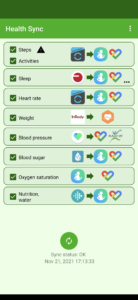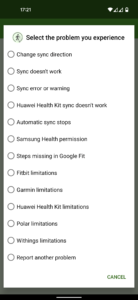What's new in Health Sync 7.6.7.6
With the latest update, tracking segments/sections on your Huawei watch now syncs as laps to Strava seamlessly.
For indoor rowing synced with zero distance to Fitbit, Health Sync now estimates distance based on average heart rate and strokes.
The sync problem with data from Suunto has been resolved.
This update also includes various minor fixes.
About Health Sync 7.6.7.6
Sync your health data from Coros, Diabetes:M, FatSecret (nutrition data), Fitbit, Garmin, Google Fit, MedM Health, Withings, Oura, Polar, Samsung Health, Strava, Suunto and Huawei Health. You can sync to Diabetes:M, Fitbit, Google Fit, Health Connect, Samsung Health, Schrittmeister, FatSecret (weight only), Runalyze, Smashrun, Strava or Under Armour (MapMyRun etc.). Activity data can also be synced as FIT, TCX or GPX file to Google Drive. Health Sync works automatically and syncs the data in the background.
It will sync data from the time you first use the app. Historical data (all data before the day of installation) can be synced after the free trail period. You can't sync historical data from Polar (Polar doesn't allow this).
Caution: Huawei has announced that apps like Health Sync will be restricted from accessing GPS information from Huawei Health if connected after July 31, 2023. However, as of now, this rule is not being enforced, so your activity GPS data will likely continue to sync.
Samsung decided in 2020 that no partner app can write steps to Samsung Health anymore. Reading steps data and other data, and writing other data works normally.
One week free trial
Health Sync is very easy to use. It offers you a one week free trial period. After the trial period, you can make a one-time purchase or start a six-month subscription to continue using Health Sync. For the Withings sync an additional subscription is required. The additional subscription is required due to recurring additional costs that we incur for this integration.
Just try the app and see if it fits your needs. What data you can sync depends on the source app from which you sync data, and the destination app(s) to which you sync the data.
You can choose different source apps for different types of data. For example: sync activities from Garmin to Samsung Health, and sync sleep from Fitbit to Samsung Health and Google Fit. After the first initialization actions, you can define the different sync directions.
Syncing between health data apps sometimes doesn't work as expected. Don't worry, almost all issues can be solved easily. You can check the Help Center menu in Health Sync. And if you can't solve the issue, you can send a Health Sync problem report (the last option in the Help Center menu), or send an email to info@appyhapps.nl You will get support to solve the sync issue.
Download Health Sync 7.6.7.6
This release may come in several variants. Consult our handy FAQ to see which download is right for you.
Version:7.7.9.9
Uploaded:February 27, 2025 at 7:59AM UTC
File size:24.7 MB
Downloads:1
Version:7.7.9.7
Uploaded:February 14, 2025 at 7:41PM UTC
File size:24.3 MB
Downloads:23
Version:7.7.0
Uploaded:July 7, 2024 at 5:55PM UTC
File size:15.51 MB
Downloads:116
Version:7.6.9.6
Uploaded:June 7, 2024 at 12:24PM UTC
File size:15.55 MB
Downloads:42
Version:7.6.9.1
Uploaded:May 23, 2024 at 1:09PM UTC
File size:15.55 MB
Downloads:22
Version:7.6.9
Uploaded:May 22, 2024 at 3:56AM UTC
File size:15.56 MB
Downloads:14
Version:7.6.8.8
Uploaded:May 12, 2024 at 11:57PM UTC
File size:21.58 MB
Downloads:35
Version:7.6.8.6
Uploaded:May 2, 2024 at 12:15PM UTC
File size:15.54 MB
Downloads:23
Version:7.6.8.4
Uploaded:April 23, 2024 at 9:20AM UTC
File size:15.54 MB
Downloads:29
Version:7.6.8.1
Uploaded:March 28, 2024 at 5:08AM UTC
File size:15.45 MB
Downloads:41